Choosing how to mount your Huanuo monitor arm is one of the most critical decisions in configuring your desk. Good mounting keeps your monitor safe and your desk uncluttered. Both grommet mounts and desk clamps are handy, however, and the best choice for you depends on the details of your desk and your own requirements. Here's a comparison of both Huanuo mounting solutions to assist you in deciding what is best for your workstation.
Why Monitor Arm Mounting Method Matters
Your monitor mount does more than just clamp onto your desk - it's the base that keeps everything in place. A good mount secures your monitor in place and in just the position you want it. How you mount will determine three key things: how secure your monitor will be, how much real estate on your desk it will take up, and where you can put it. Clamp mounts attach around the edge of your desk, whereas grommet mounts thread the Huanuo monitor arms desk top so you can have alternate placement and appearance choices.

Two Primary Monitor Arm Mounting Options: Clamp vs. Grommet
Huanuo monitor arms predominantly utilize one of two robust mounting systems: the Desk Clamp or the Grommet Mount. Let's examine each in detail.
The Desk Clamp Mount: Gripping the Edge
The desk clamp works like a large C-clamp. It has a top plate that sits on your desk and a lower bracket with screws that tighten against the underside of your desk edge, securing it in place.

How It Works: Simply position the clamp where you want it along your desk edge. Slide the lower part of the clamp into place and tighten the screws from underneath until it's firmly attached. Huanuo clamps come with padding to protect your desk surface.
Best For: Standard desks without pre-drilled holes or when you don't want to drill into your desk. It's also great if you might want to move your monitor arm to different positions later.


Pros:
- No permanent changes to your standing desk
- Quick installation with minimal tools (usually just an Allen key)
- Can be moved to different positions along your desk edge
- Works with many desk types that have a clear edge of the right thickness
Cons:
- Needs enough overhang at the desk edge to grip properly
- May not work with desks that have unusual edges, supports, or drawers near the edge
- Might leave marks if overtightened on delicate surfaces
- The clamp hardware is visible on your desk edge
The Grommet Mount: Goes Through Your Desk
The grommet mount offers a cleaner look and solid stability. This mount uses a bolt that goes through a hole in your desk. You can use an existing cable management hole or drill a new one.
How It Works: The monitor arm base sits on top of your desk over the hole. A long bolt goes through the base and the hole. Underneath, a plate and nut are tightened onto the bolt to secure everything in place.
Best For: Desks that already have a well-placed hole, or if you want a clean look with minimal hardware showing. Also good for maximum stability with larger monitors.

Pros:
- Creates a very stable connection for your monitor arm
- Cleaner look on your desk surface - only the arm's base is visible
- Can be installed away from the desk edge if you have a suitable hole
- Doesn't depend on your desk edge design
Cons:
- Requires a hole in your desk - you'll need to drill one if you don't have one
- Installation can be a bit more difficult, as you need to reach under your desk
- Once installed, you can't easily move it without using or making another hole
- The hole size needs to match your specific Huanuo model requirements
Both mounting methods work well when properly installed. Your choice ultimately depends on your desk setup and whether you prefer easier installation or a cleaner look. Huanuo provides all the necessary hardware and instructions for either option.

Other Ways to Mount Your Monitor Arm
While desk clamps and grommet mounts are the most common options, Huanuo also offers some alternatives for special situations:
- Wall Mounts: These attach your monitor arm directly to your wall instead of your desk. This completely frees up desk space but requires a bit more work to install. You'll need to find wall studs and secure the mount properly.
- Pole Mounts: These are designed to clamp onto an existing pole, like those found in some workstations. You'll need to make sure the clamp fits the diameter of your pole.
These options aren't as common for regular desk setups, but they can be great solutions for specific workspace needs.
Critical Factors for Choosing Your Monitor Arm Mount
Before you decide on a mounting method, take a look at your desk and check your Huanuo monitor arm specifications. Here are the key factors to keep in mind:

1. Desk Compatibility
Desk Thickness: This is crucial. Measure how thick your desk is where you plan to install the mount. Check if this measurement falls within the range specified for your Huanuo arm. Both mount types have specific thickness requirements.
Desk Edge (For Clamp Mounts): Look at your desk edge where you'd put the clamp. Is it flat? Make sure there's enough overhang for the clamp to grip properly. Check under your desk for any bars, beams, or drawers that might get in the way of the clamp's lower part.
Holes (For Grommet Mounts): If you're thinking about a grommet mount, check if your desk already has a hole in a good spot. Measure the hole's diameter and make sure it works with your Huanuo arm. If you don't have a hole, think about whether you're comfortable drilling one yourself.
Desk Material: Most desks made of solid wood, MDF, particleboard, or sturdy laminate work fine. Be careful with thin particleboard as it might not be strong enough. Glass desks often need special mounting kits - check your Huanuo manual as many standard mounts don't work with glass.
2. Mount Stability
Both mounts are stable when mounted correctly to a suitable desk. Grommet mounts can offer greater stability for very large monitors, but a properly installed clamp mount is great for most setups.

3. Aesthetic Impact
This is up to personal preference. If you prefer a cleaner look with less hardware exposed, you might prefer the grommet mount. If you don't care about having the clamp on the edge of your desk showing, or you want easier mounting, the clamp mount is a good choice.
4. Repositioning Flexibility
Think about whether you might want to move your monitor arm in the future. With a clamp mount, you can easily loosen it and slide it to a new position along your desk edge. A grommet mount stays fixed in one spot unless you drill a new hole.
Which to Choose Between Clamp and Grommet Mounts
After weighing desk compatibility, stability needs, appearance preferences, and how much flexibility you want, you can use these guidelines to choose the best mount for your situation:
Choose the Clamp Mount if:
- Your desk has a good, sturdy edge to attach to
- Your desk doesn't have a hole and you don't want to drill one
- You might want to move your monitor arm to different positions later
- You want the easiest installation process
Choose the Grommet Mount if:
- Your desk already has a hole in the right spot
- You're okay with drilling a hole for perfect placement
- You want a cleaner look with less visible hardware
- Your desk edge doesn't work well with a clamp
Quick Comparison:
| Feature | Desk Clamp Mount | Grommet Mount |
| Installation | Easier, no drilling needed | Needs an existing or drilled hole |
| Desk Changes | None (might leave minor marks) | Creates or uses a permanent hole |
| Placement | Only along desk edges | Fixed at the hole location |
| Moving Later | Easy to move along the edge | Need a new hole to change position |
| Appearance | Hardware visible on desk edge | Cleaner look with less visible hardware |
| Stability | Very stable when properly installed | Very stable when properly installed |
| Requirements | Suitable edge and correct thickness | Suitable hole and correct thickness |
Establish Your Monitor Arm's Foundation!
Choosing between a clamp and a grommet mount is a simple step in ensuring that your Huanuo monitor arm functions effectively and securely. By carefully comparing your desk's characteristics—its thickness, edge type, material, and grommet holes—to the specs of your chosen arm model and considering your own aesthetic and flexibility preferences, you can confidently select the mounting option that provides the solid, dependable base your ergonomic gear deserves. Always consult your specific Huanuo instructions before assembly.

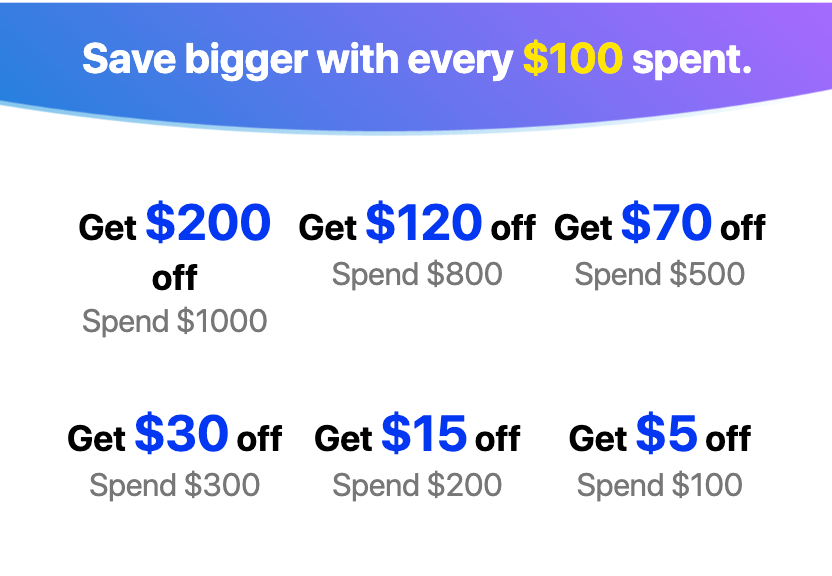


Share:
How to Choose the Right Monitor Mount
The Ultimate Guide to Setting Up and Adjusting Your Huanuo Monitor Arm