Monitor mounts hold computer monitors in an ergonomic position for comfortable and convenient viewing. It’s not easy choosing the right monitor mount that meets all your needs. This guide will help you understand what to check in terms of compatibility with your monitors & desk and what else you should consider when choosing a monitor mount.
1. What type of monitor mount do you need?
Most people really appreciate the freedom & convenience that full-motion desk monitor arms bring to work and life. They offer the most flexibility and ergonomic comfort with multiple joints and mechanisms to enable tilt, swivel, rotation, elevation, and extension. Check that the specifications for monitor arm adjustability meet your needs. You can also consider other types of mount like simpler (and less flexible) pole monitor stands or monitor wall mounts. They all offer an upgraded experience over the small and basic stands typically included with monitors.

2. How many monitors do you need to mount?
If you only have one monitor and that’s enough for you, a single monitor mount is what you need. If you use multiple monitors or are planning a multi-monitor setup, you should buy a multi monitor arm or multi monitor stand that supports the correct number of monitors. It’s possible to use more than one monitor mount for multiple monitors, but one mount for all your monitors is generally the simplest and best solution. A dual monitor mount, triple monitor mount, or quad monitor mount holds two, three, or four monitors together in one position, saves more space, and looks more streamlined. However, if you have an L-shaped or corner desk (which have extra desk space on one side of the user), you might want to use a second monitor mount to position a secondary monitor on one side of the desk.
3. Does the mount support your monitor size & weight?
PC screen mounts are designed for a certain monitor size & weight range. Some mounts are only designed for smaller, lighter monitors and could fail if larger & heavier monitors are mounted. Other mounts are specifically designed for large & heavy monitors but might be overkill for more modest monitors. Monitor weight compatibility is an important specific limit you should pay attention to. The monitor size compatibility specified for a PC screen mount is often a more general reference for the kind of load and intended use of the mount. However, monitor size can be important for the range of adjustment when rotating monitors and combining multiple monitors.

4. Does your monitor have VESA mounting holes?
Monitor mounts use a VESA mounting plate and bolts to attach to VESA-compliant monitors, which have four VESA mounting holes on the back. Most monitors have these VESA mounting holes, though the holes may be covered by an included stand or a cover plate that needs to be removed. VESA monitors have a horizontal & vertical hole spacing of 75mm or 100mm, and most monitor mounts are compatible with these two possible spacings. It’s still best to check that your monitor follows the VESA standard and ensure mounts have compatible hole spacings. In the rare case that a monitor doesn’t have VESA holes, an additional VESA mount adapter can be used.
5. How do you want to mount the mount?
Most monitor arms and monitor stands mount on the desk using a simple C-clamp or a seamless grommet hole mounting system. C-clamp mounting is a non-permanent method that doesn’t require any drilling or other work. Grommet hole mounting is a more permanent method that requires drilling of a hole through the desk. Ensure the mount supports your desired mounting method and fits your desk. The desk thickness needs to be within the mount’s recommended range and the desk needs a suitable mounting position without obstructions.

6. Is the mount easy to install?
If a mount is well-designed and prepared, the installation process will be relatively simple. Computer monitor arms and computer monitor stands should come with only a few easily connected sections, a quick-lock desk clamp, clearly organized hardware, and a handy manual that guides you through the whole process. There may even be video tutorials available that show you exactly how it’s done.

7. Is the mount well-made and thoroughly tested?
If you’re looking for a good-quality mount that will last a long time, consider the type and standard of its materials, components, and design. High-quality monitor mounts are made from premium materials like aerospace-grade aluminum alloy. They also use premium components like advanced gas springs. They have modern product designs that are both reliable and refined. Thorough testing helps to ensure the quality and reliability of a mount. To simulate years of daily use, mounts are cycle-tested. This means that springs and other moving parts are moved through their full range of motion thousands of times. HUANUO monitor mounts go through this kind of testing, and critical components like the gas springs have passed a full 20,000-cycle test. Monitor mounts that pass these tough tests are more durable & reliable.

8. What’s your budget?
Monitor mounts come in at various pricepoints. Is choosing the right mount all about cost or quality? Should you go for the cheapest option to save money or the most expensive to ensure quality? Naturally, the right approach is probably somewhere inbetween. The cheapest mounts are often weak, unreliable, and bad to use. The most expensive mounts tend to be overengineered and overpriced. Ultimately, the choice is yours and will depend on your requirements and preferences, but it’s worth investing in a mount that offers everything you could want at a reasonable price. A good-quality monitor mount is something you’ll be using for years, and it can transform the whole viewing and working experience.

This guide to choosing the right monitor mount covered compatibility with your monitors & desk and several other important things. It didn’t cover other questions like how many monitors a monitor mount could mount if a monitor mount could mount monitors, but I hope this guide helps you choose a mount that changes the way you work or even transforms your life!
HUANUO is a leader in monitor mounts, so why not start your search by seeing what we have to offer. One of the most popular picks is HUANUO Dual Monitor Mount for 13 to 30 Inch Screens (HNDS6). It’s actually the Amazon Best Seller in monitor mounts. We also have computer screen mounts for single monitors up to 49”, dual monitors up to 40”, triple monitors up to 32”, and quad monitors up to 27”. Whatever monitor mount you choose, remember it’s all about angles.


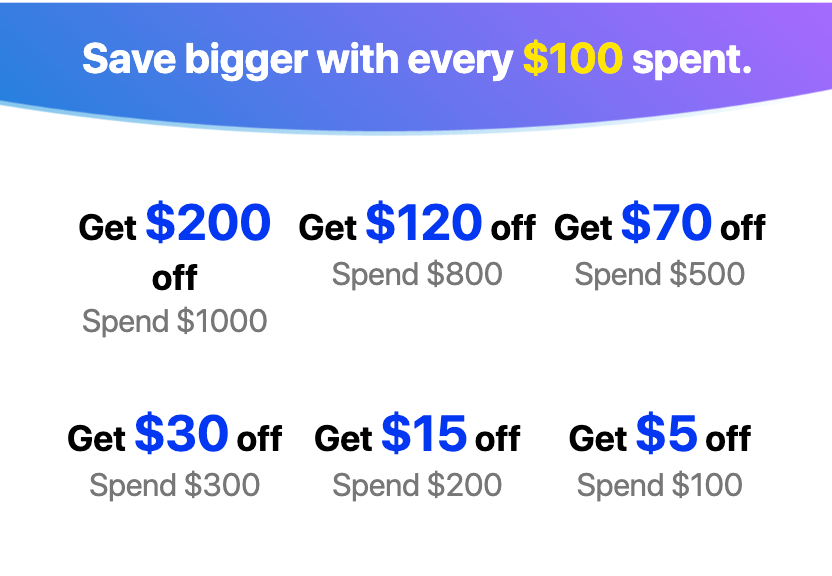


Share:
How Will a Monitor Arm Change the Way You Work?
All About Monitor Arm Mounting