1. How tocheck whether the monitor fits the stand?
- Check if the monitor size and weight are within the range of monitor stand limitation.
- You can use the Monitor Mount Finder tool by HUANUO

Save bigger with every $100 spent.
Get $200 off
Spend $1000
Get $120 off
Spend $800
Get $70 off
Spend $500
Get $30 off
Spend $300
Get $15 off
Spend $200
Get $5 off
Spend $100





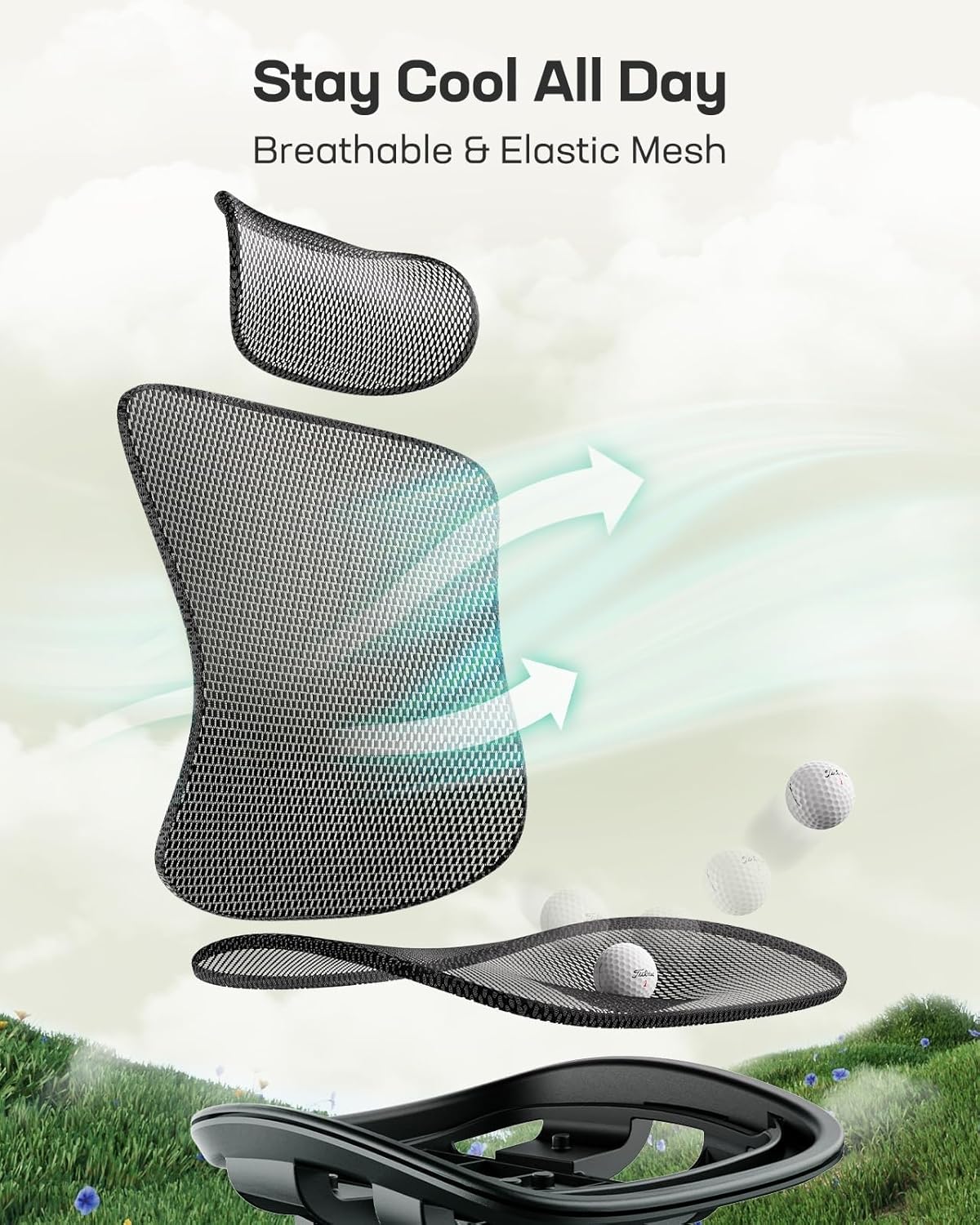







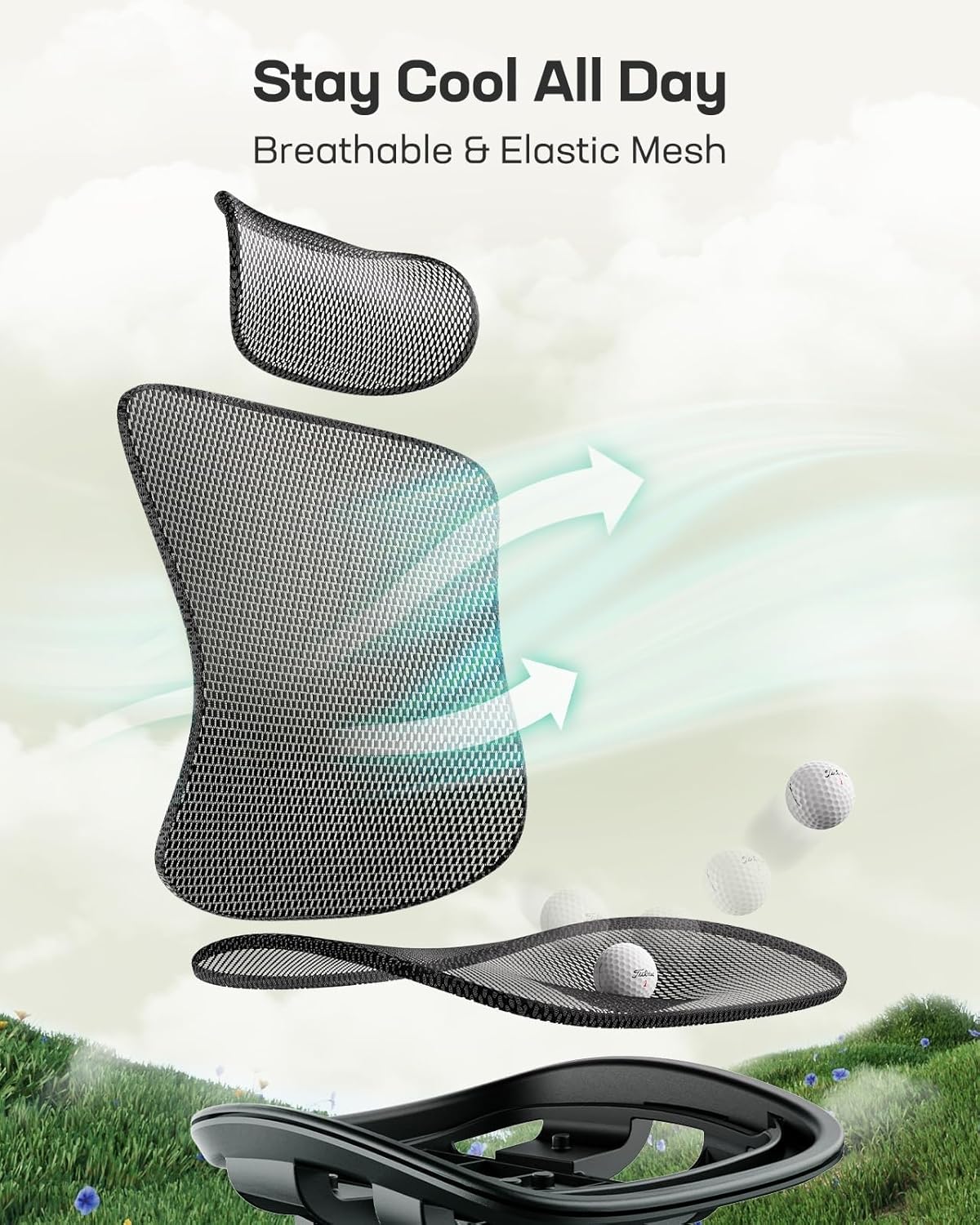


1. How tocheck whether the monitor fits the stand?
2. What should I do if there is a crossbar underthe table?

3. How do I know if your Monitor Mount isCompatible with my monitor?
A. Check the weight of your monitor and see if it is
below the max rated load of the mount you are looking at.
B. Check the size of your monitor and confirm if it is in the size range of the
mount.
C. Check the VESA pattern of your monitor and confirm if it is
75x75mm/100x100mm if yes it should fit.
D. If you have no VESA hole pattern on your monitor you will need a EGMUA4 Non
VESA adaptor kit.
4. Is there any way to make the monitorstand a little higher?
If you have a thin table, you could try to place a wooden block between the tabletop and the c-clamp, which will add a few inches of height.

5. What should I do if the tensionadjustment screw is blocked by the arm?
If you have a thin table, you could try to place a wooden block between the tabletop and the c-clamp, which will add a few inches of height.
