If you have a standing desk but stand stock still, then these exercises will be able to help you out. Your standing desk is the perfect place to add in some simple stretches into your working day. The easy movements will reduce muscle tension and leave you relaxed while working. You will learn simple stretches for your entire body that can be done straight from your desk without needing to drop what you are doing. All it takes is your stand desk - no other equipment required.
Ergonomic Guidance: Optimizing Your Standing Posture and Desk Height
Proper ergonomic setup forms the foundation for effective standing desks use and maximizes the benefits of the exercises described in this guide. Follow these guidelines to create an optimal working environment.
Ideal Standing Desk Height
Your desk surface should be at or slightly below elbow height when standing. Adjust so your forearms are parallel to the floor, creating approximately a 90° angle at the elbows. This position minimizes shoulder and neck strain. If your desk isn't height-adjustable, consider using an adjustable keyboard tray or monitor stand.
Monitor Position and Eye Line
Position your monitor top at or slightly below eye level, about an arm's length (20-28 inches) away. This maintains a natural head position and reduces neck bending. Those wearing bifocals or progressive lenses may need to position monitors lower to avoid tilting the head backward.
Proper Standing Posture Fundamentals
Maintain a "stacked" position—ears, shoulders, hips, and ankles should align vertically. Keep knees slightly bent rather than locked. Distribute weight evenly across both feet, positioned shoulder-width apart. Remember that even correct standing posture causes fatigue if maintained without movement, which is why the exercises in this guide are so important.
Anti-Fatigue Mats and Appropriate Footwear
Use an anti-fatigue mat on hard surfaces to reduce foot, knee, and back pressure. Equally important is wearing supportive, comfortable shoes when using a standing desk. Avoid high heels, which create poor posture and unnecessary body stress.
Keyboard and Mouse Positioning
Place keyboard and mouse within easy reach to minimize arm extension. Wrists should remain in a neutral position, neither bent up nor down. Consider ergonomic keyboards and vertical mice to further reduce wrist strain.
Sit-Stand Alternation Strategy
Start with 30 minutes standing, 30 minutes sitting, gradually increasing standing time as you adapt. This alternation distributes pressure between different muscle groups while still allowing you to benefit from standing work and the associated exercises.

5 Essential Standing Desk Stretches for Your Upper Body
1. Side-to-Side Head Tilt
Stand up straight and slowly roll your head over to your right shoulder until you feel a gentle stretch. Hold for 15-20 seconds, return to middle, then repeat on your left side. To get a deeper stretch, you can place your hand on your head and apply very light pressure.
2. Forward Head Drop
Slowly drop your chin towards your chest. When you feel the stretch at the back of your neck, hold for 15-20 seconds. Allow your shoulders to relax while doing this movement.
3. Forward and Back Shoulder Circles
Start rolling your shoulders forward in slow, controlled circles. Do this 5-6 times, and then reverse direction and roll your shoulders in circles backwards. Keep your arms relaxed at your sides while you do this. This loosens tight muscle and increases blood flow in your shoulder area.
4. Overhead Arm Reach
Extend both arms up over your head as far as is comfortable. Spread fingers wide and hold for 10-15 seconds. Beneficial for reversing mouse movement and typing effects.
5. Wrist and Finger Pull
Reach forward with your right arm, keeping your palm facing upwards. Move your fingers towards your body using your left hand. Hold for 15 seconds and repeat using the other hand. This stretch avoids carpal tunnel syndrome and relieves stiffness in the wrists caused by typing.
3 Simple Core and Back Stretches at Your Standing Desk
1. Side Body Lean
Stand straight with your feet hip-width apart. Raise your right arm overhead and lean smoothly to the left side. Keep both feet firmly planted and avoid leaning forward or backward. You'll feel this stretch along your right side, from your hip to your armpit. Hold for 15-20 seconds, then switch sides.
2. Standing Spine Twist
Place your hands on your hips and set your feet shoulder-width apart. Keep your lower body still while slowly turning your upper body to the right. Look over your right shoulder and hold for 10 seconds. Return to center and repeat on the left side. This gentle rotation helps maintain spine flexibility and relieves back tension.
3. Back Extension Stretch
Position your hands on the small of your back, with your fingers pointing downward. Stand tall and gently arch your upper back, pushing your chest forward slightly. Keep your neck in line with your spine - don't drop your head back. Hold for 5-10 seconds. This stretch helps counter the forward-hunching position many of us adopt while working.
3 Lower Body Exercises You Can Do at Your Standing Desk
1. Desk-Supported Hamstring Stretch
Place your right heel on a low surface (like a book or small box), keeping your leg straight. Stand tall, then hinge forward at your hips while maintaining a straight back. Feel the stretch along the back of your leg. Hold for 15-20 seconds, then switch legs. Keep your standing leg slightly bent to protect your knee.
2. Two-Stage Calf Raises
Stand with feet hip-width apart. Rise onto your toes, lifting your heels off the ground. Hold at the top for 2 seconds, then lower slowly. Do 10-15 raises, then rest. For extra balance support, you can lightly touch your desk. To increase difficulty, try doing one leg at a time.
3. Standing Quad Stretch
Stand on your left leg, bringing your right foot up behind you. Hold your right foot with your right hand, keeping your knees close together. Stand tall and hold for 15-20 seconds. If you need help with balance, place your free hand on your desk. Switch legs and repeat.

3 Active Movements to Energize Your Whole Body
1. Desktop Mini-March
Stand tall behind your desk and lift your right knee up to hip height, then lower it. Alternate legs in a smooth marching motion. Do this for 30-60 seconds. This movement boosts blood flow to your legs and helps prevent stiffness. Keep a steady pace - this isn't a race. Your arms can swing naturally at your sides.
2. Standing Hip Rotations
Plant your feet slightly wider than hip-width. Place your hands on your hips and make smooth circles with your hips, as if you're using a hula hoop in slow motion. Do 5 circles clockwise, then 5 counterclockwise. This movement helps loosen tight hip joints and improves lower back mobility.
3. 30-Second Posture Reset with Breathing
Stand with your feet hip-width apart. Roll your shoulders back and down. Imagine a string pulling the crown of your head toward the ceiling. Take three deep breaths: inhale for 4 counts through your nose, filling your belly first, then chest. Exhale slowly through your mouth for 6 counts. Let your shoulders relax with each exhale.
Targeted Exercise Combinations for Common Discomforts
Different body areas may need special attention depending on your work habits. Here are focused exercise combinations to address specific discomforts using the stretches already described.
For Neck Tension Relief
- Side-to-Side Head Tilt
- Forward Head Drop
- Shoulder Circles (backward direction)
Perform this sequence twice daily, holding each position slightly longer (20-25 seconds) for enhanced relief.
For Upper Back Tightness
- Back Extension Stretch
- Standing Spine Twist
- Overhead Arm Reach
This combination helps counteract the forward-hunching position common during desk work. Complete this series mid-morning and mid-afternoon.
For Lower Back Discomfort
- Standing Hip Rotations
- Side Body Lean (both sides)
- 30-Second Posture Reset with Breathing
Focus on smooth, controlled movements rather than pushing for deeper stretches. Perform hourly if experiencing persistent discomfort.
For Wrist and Hand Fatigue
- Wrist and Finger Pull
- Overhead Arm Reach
- Desktop Mini-March (to improve overall circulation)
This combination works best after extended typing or mouse use. The improved circulation helps reduce inflammation in overworked tendons.
For Leg Fatigue from Prolonged Standing
- Two-Stage Calf Raises
- Standing Quad Stretch
- Desk-Supported Hamstring Stretch
Complete this series whenever you notice heaviness or discomfort in your legs. Follow with the breathing exercise to enhance recovery.
Key Safety Tips for Your Standing Desk Exercise Routine
1. Stop if You Feel Pain
A proper stretch creates a gentle pulling sensation, not sharp discomfort. Your body will signal clearly when a movement doesn't feel right - pay attention to these signals. Any burning, pinching, or sharp pain means you should stop that exercise right away. While mild muscle tension is normal, joint pain or lower back discomfort requires immediate attention. Some stretches might not suit your body, and that's perfectly fine - each person's flexibility and strength are different.
2. Take Regular Movement Breaks
The best approach is to spread your stretches throughout the day rather than doing them all at once. Many people find success with a timer set to remind them every hour. A typical break might include 2-3 stretches, each held for 30-60 seconds. Natural transition points in your day - morning arrival, lunch break, and mid-afternoon - provide perfect opportunities for longer stretching sessions.
3. Use Your Desk for Support
Your desk serves as an excellent stabilizer during these exercises. A light touch on its surface can provide the balance you need while maintaining proper form. The key is to stay near your desk or a wall when trying new movements. At first, your range of motion might be smaller as you build stability - this careful approach helps prevent falls or strain.
4. Modify for Your Flexibility Level
Everyone's body has different capabilities and limitations. Those with tighter muscles might need to bend their knees during hamstring stretches or reduce their twisting range. Starting with shorter hold times, such as 5-10 seconds, allows your body to adjust gradually. Medical conditions or pregnancy might affect which exercises work best for you, so a conversation with your healthcare provider can help determine your ideal routine.
Make Your Standing Desk Work Better for You!
These simple stretches and exercises will significantly enhance your standing desk experience for your body. By performing these exercises every day, you'll reduce muscle strain, benefit from better posture, and will have greater energy levels during the workday. The key is to start off slowly and listen to your body - even just a few stretches an hour will make a difference. Remember, good posture and regular movement are just as beneficial as a standing desk. Your body will thank you for these small steps you take to stay active while working.

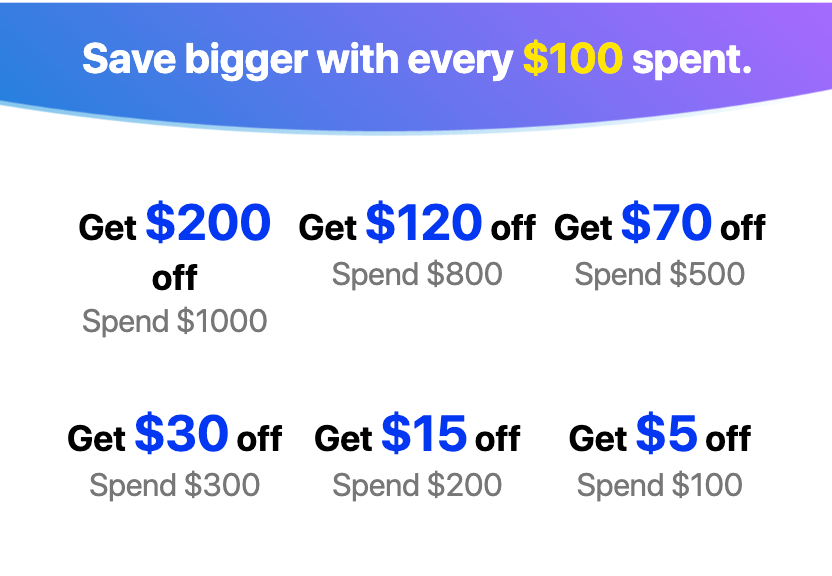


Share:
How to Choose the Right Monitor Size for Your Workspace Setup
Standing Desks for Gamers: Level Up Your Gaming Experience