A standing desk combined with a monitor arm helps solve common problems like neck strain and cluttered desks. These tools let you adjust your work position and screen height whenever you need to, keeping you comfortable as you switch between sitting and standing. With your monitors properly positioned and cables neatly managed, you'll have a clean workspace that supports your daily tasks. Whether you're working on one screen or several, this setup helps you stay focused and efficient throughout your workday.
Standing Desks and Monitor Arms:What You Need to Know
The right combination of a standing desk and m onitor arm forms the core of a flexible workspace. These essential tools offer different features to match your needs and budget.
Standing Desk Types
- Electric Standing Desks: The most convenient option with push-button height control and memory settings for quick changes between positions. These desks move smoothly and quietly but cost more than other types.
- Manual Standing Desks: A budget-friendly choice that uses a hand crank or lever system for height changes. They take more effort to adjust but offer reliable performance.
- Desktop Converters: These units sit on top of regular desks and lift your computer setup. They provide an affordable way to try standing work without replacing your entire desk.
A reliable standing desk should feel stable and solid. The desk needs to hold at least 200 pounds to support your equipment safely. The height range should let you work comfortably whether sitting or standing. Good desks also include holes or channels to keep cables organized.

Monitor Arm Features
Monitor arms add flexibility to your workspace by letting you position screens exactly where you need them. Look for arms with:
- Smooth height adjustment covering at least 12 inches
- Easy tilt and rotation for screen angles
- Hidden cable routing to reduce clutter
- VESA mounting plates that fit your monitors
- Strong gas springs or mechanical support that holds screens steady
The arm should support your monitor's weight - typically 2-20 pounds for single arms and 2-15 pounds per screen for dual arms. Quality arms move easily when adjusted but stay firmly in position during use. Some include tools to adjust tension based on your specific monitor weight.
1. Organize Your Workflow with Standing Desks and Monitor Arms
A good standing desk and monitor arm combination helps keep your workspace neat and efficient. These tools give you more ways to arrange your work area.
Clear Work Surface
Monitor arms lift your screens off the desk, giving you more space to work. You won't need traditional monitor stands that take up room and gather dust. This extra space works well for papers, note-taking, or spreading out project materials. The clean desk surface also makes daily cleaning quick and simple.
Monitor Configuration
Monitor arms let you place your screens exactly where you need them. You can put two monitors side by side to compare documents, one above the other for coding, or adjust each screen for different tasks. The screens can turn between wide and tall views, making it easy to share your work with others or adapt to different projects.
Cable Management
Standing desks and monitor arms come with ways to organize your cables. Power and data cables fit neatly into channels in the arms and desk frame. This keeps wires hidden and prevents them from tangling. When your cables are organized, you can change your desk height without worrying about pulling on wires.
Maximizing Desk Space
With monitors off your desk and cables tucked away, you have more room to work. You can create separate areas for different tasks - main work, reference materials, and space for devices like phones or tablets. The extra room makes it easy to change your setup when you need to work with others or switch between tasks.
2. Create a Healthier Workflow with Adjustable Equipment
A proper monitor and desk setup helps prevent discomfort during work hours. The right adjustments can make a big difference in how you feel at the end of each day.
Monitor Height and Eye Level
Your monitors should be at a comfortable viewing height. When the screen's top edge is level with or slightly below your eyes, you won't need to bend your neck up or down. Monitor arms make it easy to adjust the height, especially when you switch between sitting and standing.
Neck and Shoulder Comfort
The right monitor position keeps your neck and shoulders relaxed. You can move screens closer or farther based on their size, and tilt them to match how you naturally look at them. These adjustments help prevent neck stiffness and shoulder pain that often come from looking at poorly placed screens.
Sitting and Standing Flexibility
Standing desks let you change positions when you need to. You might stand in the morning, sit for focused work, and stand again when you want to move. Your desk should adjust so your arms rest comfortably on the keyboard in both positions.
Long-term Health Benefits
Changing positions during the day is good for your body. It helps your blood flow better and puts less stress on your back. When you combine movement with proper screen placement, you're less likely to develop the muscle and joint problems that can come from sitting all day.

3. Build a More Productive Workflow with Adjustable Equipment
The physical comfort from a good desk setup directly affects how well you can work. When your body feels better, you can focus more on your tasks and get more done.
Energy Management
Changing between sitting and standing helps you stay alert throughout the day. When you start feeling tired or stiff, a quick position change can help you regain focus. Electric standing desks make these changes simple - you can adjust your position in seconds without interrupting your work.
Better Focus Through Comfort
When your monitors are in the right position, you spend less time adjusting in your chair or rubbing your neck. The screen stays at a comfortable viewing angle whether you're sitting or standing. This consistent comfort helps you stay focused on your work instead of your posture.
Easier Team Collaboration
Monitor arms make sharing your work with others simple. You can turn screens toward coworkers for quick discussions or adjust them for small meetings. This flexibility is especially useful when reviewing documents together or showing your work to someone standing nearby.
Efficient Multitasking
With adjustable monitor positions, you can set up your screens to match your work style. You might keep reference materials on one screen while working on another, or spread out multiple windows for easy viewing. The ability to position each screen exactly where you need it helps you work smoothly across different tasks.
4. Make Your Workflow More Flexible with Adjustable Equipment
A productive workflow depends on equipment that can adapt to different work situations. Standing desks and monitor arms allow you to quickly change your setup as your work needs change throughout the day.
Adapting to Different Tasks
Your workspace needs often change based on what you're doing. Sometimes you need monitors close for detailed work, other times farther away for general viewing. Monitor arms let you adjust screen positions without rearranging your entire desk. Standing desks add another level of flexibility, letting you find the most comfortable position for each task.
Sharing Workspace
When several people use the same desk, easy adjustments become essential. Each person can quickly set their preferred desk height and monitor positions. Electric standing desks often include memory settings, so everyone can return to their ideal setup in seconds. Monitor arms make it simple to adjust screen height and distance for users of different heights.
Solo and Team Work
A flexible workspace helps you switch between individual work and team projects. You can keep your monitors in a personal arrangement for focused work, then quickly adjust them for group discussions. The standing desk gives everyone comfortable viewing positions during impromptu meetings.
Room and Lighting Flexibility
Monitor arms help you deal with changing light conditions and room arrangements. You can tilt screens to reduce glare from windows or overhead lights. If you need to move your desk to a different spot, the adjustable equipment helps you create an efficient setup in the new location.
Tips for Setting Up Your Adjustable Workspace
Once you understand how standing desks and monitor arms support your health and productivity, the next step is setting up your workspace effectively. These practical tips will help you get the most from your adjustable equipment.
Arranging Essential Items
Place your most-used items within easy reach in both sitting and standing positions. Your keyboard and mouse should sit at elbow height, with important documents and devices close by. Consider keeping frequently used chargers and cables connected through the desk's cable management system for easy access.
Creating Work Zones
Divide your desk into specific areas for different activities. Keep your main workspace in front of your primary monitor, with reference materials on the side. Use the extra space from elevated monitors to create a paper-handling zone, a note-taking area, or a spot for physical tools you use regularly.
Optimizing Lighting
Good lighting reduces eye strain and helps you stay alert. Position your monitors to avoid glare from windows and overhead lights. If needed, use monitor arms to angle screens slightly downward. Consider adding a desk lamp for task lighting, especially during detail-oriented work.
Adjust Regularly
Take time to fine-tune your setup as you use it. Adjust your monitor height and distance when you switch tasks or positions. Check that your standing desk height keeps your elbows at 90 degrees whether sitting or standing. Make small adjustments throughout the day to stay comfortable and maintain good posture.
Set Up Your Better Workspace!
A standing desk and monitor arm create a workspace that supports you in multiple ways. They keep your desk organized with elevated screens and hidden cables. They help your health by making it easy to move and maintain good posture. They improve your work by letting you adjust everything quickly for different tasks. With the right equipment and setup, you can have a workspace that makes both working and feeling better simpler.

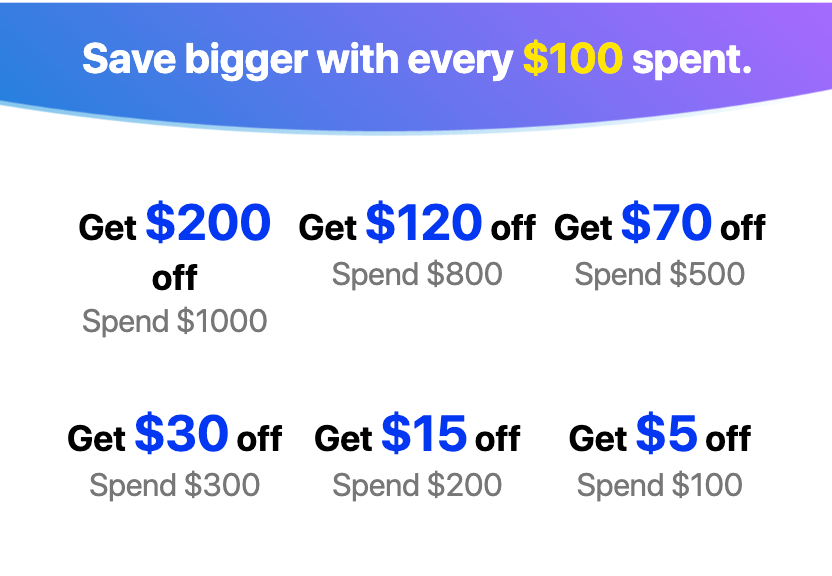


Share:
Ask Henry: Fundamentals of Ergonomics
How Do I Know if My Monitor Mount Fits My Monitor?