I’ve used a laptop as the basis of my work setup for most of my career. Laptops are a complete integrated computing solution that’s space-saving and portable. They offer great flexibility for working in different locations and on-the-go. They also don’t take up much space when working on a desk. On the other hand, laptops certainly have their limitations compared to full desktop PC setups. In this post, we’ll look at some of the limitations of laptop setups and some good solutions.


Laptops have screens built in, but the screen is often small and sometimes not very sharp. I did my time, straining to read and work on a little, low-resolution laptop screen! The screen on my current laptop is better (they’re certainly a lot sharper these days), but I don’t use it. About five years ago, I switched to using a monitor with my laptop while at my office desk. That was a huge upgrade to my working experience, and a big productivity booster. Just connect a monitor to your laptop and set a few display settings in your system about how you want to use the monitor. I’ve set my monitor as the only display and I leave my laptop screen closed, but you could use your laptop as a secondary screen to keep other things in-view while working on the monitor. If you don’t have ports available to plug in a monitor, you’ll also find a solution to that later in this post.


Whether using & viewing a laptop at your desk or on-the-go, there’s a common and serious ergonomic problem… The laptop is too low, so you have to look down and you develop a seriously unhealthy hunched posture! It can literally damage your body and your life. I speak from personal experience of chronic posture problems in the past that have never been completely resolved. Posture problems could progress from occasional discomfort to permanent debilitating damage. That’s why it’s vital to be aware of right posture and alert to posture problems. From one person to another, take care of yourself. Maintain a good posture and pay attention to your body.


Back to the matter at hand (which may literally be your back, but also other areas such as your neck)... You need to improve your posture by lifting your laptop up closer to eye level. That’s what laptop stands are made for. They raise the screen higher for more comfortable viewing and they angle the keyboard up for typing. A laptop stand with good height and angle adjustment is generally best. Here’s another true annecdote that brings this matter of laptop stands into focus… A few months ago, I was working remotely on a laptop while away traveling for a long period. That’s when I really wished I’d taken a laptop riser. It would have saved me from working hunched over that little laptop screen! As well as clear ergonomic & comfort benefits, laptop risers may also have additional benefits like promoting heat dissipation. There are even innovative designs that take things to a new level of flexibility and style, like HUANUO’s own Magno ModuleMaster Laptop Stand. This modular magnetic laptop stand switches to a laptop lap desk in a snap. It’s an attractive choice that offers more than standard laptop stands and lap desks combined. Well-worth checking out if you need either one, and essential if you want both!



If you’re used to typing on a laptop keyboard, you’ve probably forgotten what you’re missing from a full-sized keyboard with all the keys available and everything logically organized. When I switched to using a monitor, I also returned to the typing comfort and freedom of a full-size keyboard. A full-size standalone keyboard is certainly not essential; laptop keyboards are fine for a lot of people. However, it’s a good thing worth considering; especially if you do a lot of typing. It is the way to go if you plan to have your laptop in a position that’s less accessible for typing (stood or mounted alongside a monitor) or will be using a monitor instead of your laptop screen (you can close the screen).

Another limitation of laptop control & input is the built-in touchpad used to move the pointer and make selections. If you’ve been using a touchpad constantly over the years, it’s probably second nature. However, for most people, adding a mouse enables more freedom and finer control. In terms of comfort, the awkward and repetitive actions of using a small touchpad are likely to lead to repetitive strain injuries and muscle tightness in the hand, wrist, or arm. The need to keep the keyboard & touchpad within easy reach also makes it difficult to position the screen for ergonomic viewing. To effectively solve these problems, use a mouse with your laptop. Make sure the mouse is the right size & shape to fit comfortably in your hand.


Laptops have very limited physical space in their slim chasis, so sound quality is something that suffers. It’s not just about squeezing in speakers and other components of more average quality. It’s about the sound science of acoustics! The significant physical space needed to generate and propagate sound waves in a precise manner and at a sufficient volume with minimal distortion. System tones, clicks, and beeps are no problem for built-in laptop speakers. Most audiophiles don’t concern themselves with the audio fidelity of the Windows or iOS startup tones (though I can imagine that being a niche interest of some dedicated group!). It’s people who often play music, listen to podcasts, watch videos, or have video calls on their laptops that would probably benefit from using headphones or external speakers. Just protect your hearing by keeping levels relatively low most of the time and take regular breaks from listening. You don’t want to get or to worsen tinnitus. Those annoying audio level warnings were kind of right actually!


The next limitation of laptops is limited storage space. Storage management is not as difficult these days with the larger storage sizes of laptops; but the amount and size of the things we store is expanding exponentially too. Laptops can also slow down as storage fills up, so the effective limit may be much less than the overall limit. If you’re struggling for storage space, now or in the future, there are several storage expansion solutions. A high-capacity external hard drive is a good choice to store a lot of stuff. You should probably have one anyway to back up your most important files. A different, increasingly popular storage option is cloud storage (online storage accessible from anywhere). If you’ve got it, you can use it to back up important files and archive less important or less frequently used files. Of course, any significant amount of cloud storage generally comes with a significant repeating cost, so it’s one to consider carefully before committing.


Okay, let’s talk about one more common problem with laptop setups… Most modern laptops streamline connection ports to a couple of USB-C ports. It’s good having a standardized port that so many things can connect to and communicate through, but has become a common challenge for users with multiple devices to connect... Power adapter, monitor, keyboard, mouse, headphones or speakers, external hard drive, and more. You might only have a few of these, but you’ll probably still be swapping them around during your day. It’s also troublesome unplugging things when you take your laptop away from the desk and plugging them back in again when you return.

What’s the answer to the problem of limited ports and troublesome reconnection? A USB hub. For modern laptops, this will probably be a USB-C hub (though a few modern laptops have both USB-C and USB-A ports). If you’re using an old laptop, it will probably need a classic USB-A hub. Maybe you’re already using a hub. Good, good. Carry on! If not, get yourself one of these handy adapters. Connect all your devices and other technology to the hub, and then it’s just one connection to your laptop. Everything plugged in in one—so convenient if your laptop doesn’t live on your desk. Whatever things you want to plug in, there’s a hub that does it all. Current USB-C, classic USB-A, HDMI, VGA, SD, micro SD, Gigabit Ethernet, and more. It’s great to leave it on the desk as a one-plug-in wonder. Or you can take the hub with you on-the-go to plug everything in wherever you go.
To conclude, laptops are highly flexible computing machines for work or leisure in the office, at home, or on-the-go. They remain a vital tool and a popular choice for the majority of computer users. Laptops are associated with problems including small screens and poor posture, but there are also good solutions like those discussed in this blog post. If you need a laptop stand or monitor mount to deal with the serious problem of poor posture, HUANUO is here to help. Take a look at the incredibly flexible and innovative MagnoModule Master Laptop Stand or one of our best-selling monitor mounts.

Whatever ergonomic solution you choose, remember it’s all about angles.

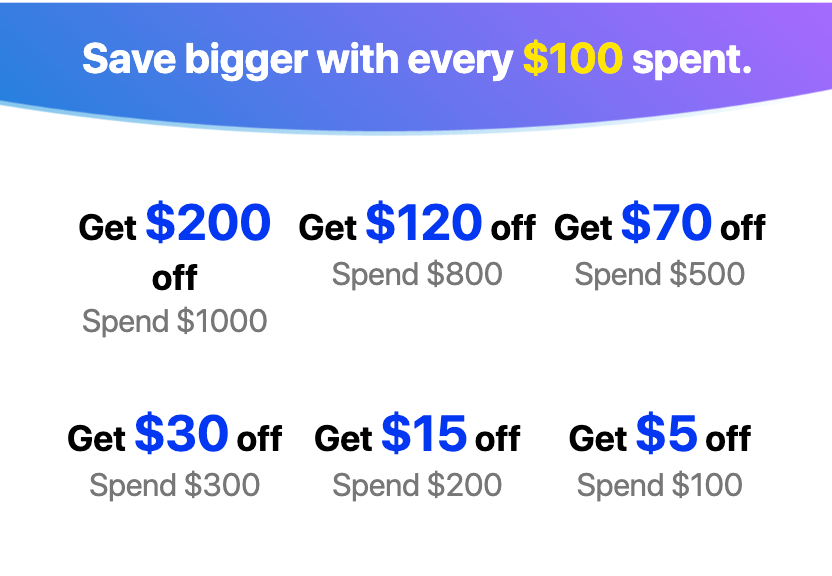


Share:
How to Improve Comfort with an Ergonomic Standing Desk
5 Simple Ways to Streamline Your Workspace