A perfect monitor mount is essential for any serious gaming setup. It helps position your screen at the right height and angle, saves desk space, and keeps you comfortable during long gaming sessions. By choosing the right mount, you can avoid neck strain, organize your cables better, and create a clean, efficient gaming space. This guide will help you find a monitor mount that fits your gaming needs, setup requirements, and budget.
1. Check Your Setup Requirements First
The first step in selecting a wall mount for monitor is understanding your setup details. These basic measurements will prevent costly mistakes.
Check Your Monitor's Specifications
Start with your monitor's weight - you can find this on the back of the screen or in the manual. Most mounts work with screens between 5 and 30 pounds. The screen size matters too - measure it diagonally. Regular mounts fit screens from 13 to 32 inches, while bigger screens need special mounts.
The VESA pattern matters a lot - these are the mounting holes on your monitor's back. Most monitors use either 75x75mm or 100x100mm patterns. You can find this in your monitor's manual or by measuring the holes. Your mount must match this pattern to work properly.
Plan Your Screen Layout
Think about how many screens you want to use. A single screen works well for most games, but some players prefer two or three monitors. More screens mean you need more desk space and a stronger mount. Many competitive gamers stick to one screen, while strategy gamers and streamers often use multiple screens.
Your desk should be deep enough for the mount's arm - usually 24-30 inches works best. Also check your desk material. Some mounts don't work well with glass desks, and you might need special clamps or mounting plates.
Assess Your Room Layout
The space around your desk affects which mount will work best. Measure from your chair to where the screen will be - most people prefer their gaming screen 20-28 inches away.
Look at where your windows are to avoid screen glare. Check your power outlet locations too. You want your monitor cables to reach without stretching or looking messy.
Match Your Gaming Style
Your favorite games can help you pick the right mount. Action games need a stable mount that won't shake. If you switch between gaming and work, look for a mount that moves smoothly. Some players like their screen positioned lower for racing games, so an adjustable mount helps here.

2. Review Essential Monitor Mount Features
The right monitor mount features can make a big difference in your gaming comfort and performance. These key features will help you game better and longer.
Height, Tilt, and Rotation Options
A good wall mount for monitor needs to move in several ways. Height adjustment lets you position your screen at eye level, usually needing 10-15 inches of range. Tilt options (-5° to 35°) help reduce glare and neck strain. Screen rotation (90° both ways) is useful for reading chat or coding.
The mount should hold its position firmly but move smoothly when you adjust it. Look for mounts with easy-to-use adjustment knobs or handles. Some high-end mounts use gas springs, which make adjustments faster and smoother.
Anti-Shake and Security Features
Screen shake can ruin your gaming experience. Quality mounts have strong arms and tight joints that prevent wobble. The base or wall attachment should be solid - good clamps or mounting plates make a big difference.
Some mounts come with built-in anti-shake features:
- Metal construction instead of plastic
- Tension adjustment tools
- Reinforced joints
- Heavy-duty clamps
Built-in Cable Solutions
Clean cable management keeps your setup looking good and working well. Good mounts include:
- Cable channels along the arms
- Removable cable covers
- Built-in cable clips
- Space for both power and display cables
The best systems hide your cables but keep them easy to reach when you need to change something. Look for mounts with open channels rather than closed tubes - they're easier to work with.
Materials and Load Capacity
Strong materials matter for long-term use. Aluminum alloy arms provide a good balance of strength and weight. Steel bases and VESA plates add stability. Check the weight rating - it should be at least 1.5 times your monitor's weight for the best stability.
Look for smooth-moving joints that won't get stiff over time. Quality mounts often use better bearings and adjustable tension systems that maintain their smoothness even after years of use.

3. Compare Different Monitor Mount Types and Prices
The right type of wall mount for monitor depends on how you plan to use your gaming space. Here are the most practical mounting options for various setups.
Single Screen Mounts
Fixed Wall Mounts ($20-40)
These basic mounts keep your screen close to the wall, usually within 2-3 inches. They're perfect for dedicated gaming corners where you don't need to adjust the screen position often. Fixed mounts support up to 30 pounds and work well in small spaces. While they offer minimal adjustment after installation, they're the most stable and affordable option for a single monitor arm setup.
Basic Adjustable Arms ($40-100)
A step up from fixed mounts, these single monitor arms extend 10-15 inches from your wall or desk. They offer standard tilt ranges from -5° to 35° and basic height adjustment. You can rotate the screen 90° left or right, making them versatile for both gaming and regular computer work. These mounts hit the sweet spot between functionality and price for most gamers.
Gas Spring Arms ($100-200)
Gas spring arms provide smooth, effortless position changes. They offer the widest height range, usually 10-20 inches, and support screens up to 34 inches. The spring mechanism makes quick adjustments feel natural, perfect for gamers who frequently change their screen position. While more expensive, they offer premium functionality for serious gaming setups.
Multi-Screen Solutions
Dual Monitor Setup ($80-150)
Dual monitor mounts typically handle two 27-inch screens with a center mount and two arms. Each screen can adjust in height independently, supporting most common VESA patterns. These setups work particularly well for streaming or multitasking. Make sure your desk can handle the weight of two screens plus the mount.
Triple Monitor Array ($150-300)
Triple monitor mounts can span up to 80 inches with three 24-27 inch screens. The center screen usually stays fixed while side screens adjust independently. This configuration creates an immersive experience for racing games and flight simulators. Installation requires careful planning and a very stable mounting surface.
Ultrawide Mount Options ($100-200)
Ultrawide monitors need special consideration due to their size and weight. These mounts come with extended arms and stronger mounting points to support up to 40 pounds. Most use gas spring mechanisms for smooth adjustments. The key is finding a mount with extra stability features and reinforced desk clamps to handle the larger screen size safely.
How to Install and Optimize Your Monitor Mount
Proper installation needs four main steps. Each step makes sure your mount works safely and effectively.
Step 1: Gather Mount Tools
You'll need a screwdriver set, level, measuring tape, and pencil. Wall mounts also need a stud finder and drill. Check if you need different screws - the included ones may not fit your monitor.
Your mounting surface must be strong enough. Wall mounts work best on wood studs or concrete. Desk mounts need a surface at least ¾ inch thick. Clear the area and make sure it's level before you start.
Step 2: Install Mount Base
Put the mount base in the middle of your gaming area. Make sure the weight spreads evenly across the mount. For adjustable arms, test them at full extension to check stability.
Step 3: Set Screen Position
Set your screen height so you can see the top third at eye level. This helps prevent neck strain. Tilt the screen back slightly to reduce glare.
For multiple monitors, turn side screens inward a bit. This makes all screens easy to see. Double-check that screens stay level when you move the arms.
Step 4: Organize Cables
Put your cables in the mount's channels after setting up the monitor. Leave enough cable length for movement. Keep power and display cables separate. Watch that cables don't get caught when moving the mount.
Pick the Right Gaming Monitor Mount!
A good monitor mount makes your gaming better and your desk neater. Check your monitor size and room space first. Then choose between simple fixed mounts or adjustable arms based on how you play. Focus on what you really need - stability, movement range, and cable management. Set it up carefully, and you'll have a comfortable gaming space that works well for a long time.

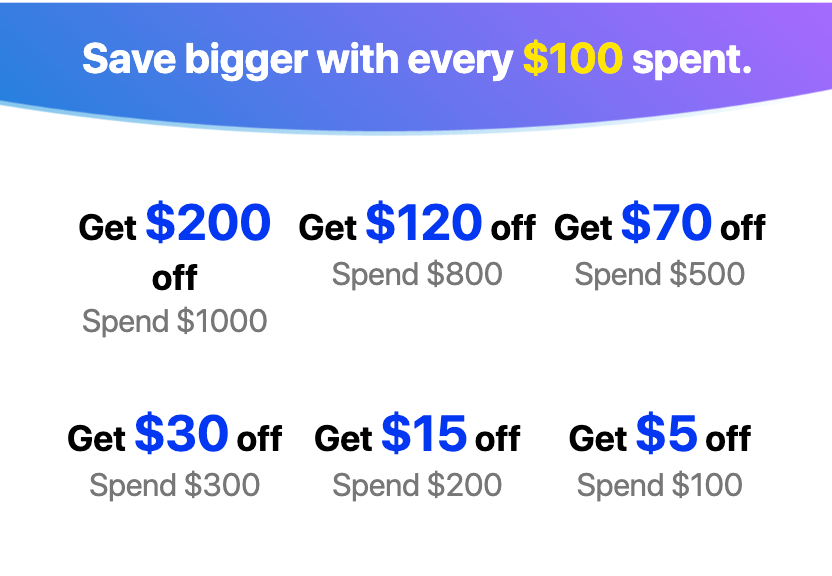


Share:
HUANUO Black Friday Discounts: Save Up to $300 on Home Office Essentials
Ask Henry: Fundamentals of Ergonomics