The position of your screen affects how you sit and work throughout the day. Monitor arms and stands are the two main ways to position your screen, and each has its own benefits. If you're trying to decide between them, you'll want to think about how much space you have, what adjustments you need, and how much you want to spend. Let's look at what each option offers so you can pick the right one for your setup.
Types of Monitor Support: Arms vs. Stands
What is a Monitor Arm?
Monitor arms clamp to your desk and hold your screen. The most common way to attach them is with a desk clamp or through a desk hole. Each type serves different needs:
- Single arms hold one monitor
- Dual arms support two screens
- Multi-monitor arms can hold 3-4 displays
- Full-motion arms bend and rotate freely
What is a Monitor Stand?
Monitor stands sit on your desk to raise your screen. They come in three main types:
- Fixed stands keep your monitor at one height. These are simple platforms that don't adjust.
- Adjustable stands let you change the height using stackable pieces. You'll need to lift your monitor off to adjust these.
- Riser stands have a built-in adjustment mechanism. You can change the height within a set range without removing your monitor.
Arms move freely while stands stay put. Arms take more space to install but give you more options for positioning. Stands are simpler but limit where you can place your screen.

Key Benefits of Monitor Arms
Monitor arms offer several notable advantages over basic stands. Their adaptable design brings practical improvements to any workspace.
Full Range of Screen Adjustments
Monitor arms let you position your screen exactly where you need it. The screen moves up or down to match your eye level, preventing neck strain during long work hours. The tilt feature reduces glare from overhead lights, while screen rotation supports both landscape and portrait orientations. Each adjustment helps maintain proper posture, especially as your position changes throughout the day.
Extra Desk Space
The elevated mounting system creates valuable room on your desk surface. Papers and documents can spread out underneath the floating screen, while smaller items like phones and notebooks find their place in the newly opened space. The extended desk area provides more freedom for keyboard and mouse movement, making the whole workspace feel open and functional.
Clean Cable Solutions
Monitor arms transform messy cables into an organized system. The hollow channels inside the arm hide power and display cables from view, while integrated clips secure any loose wires. This smart cable management removes desk clutter and creates a polished, professional appearance. The organized cable routing also makes it easier to clean your desk and move equipment when needed.
Key Benefits of Monitor Stands
While monitor arms excel in flexibility, monitor stands shine in their straightforward design and practical benefits for many users' daily needs.
Reliable Support
Monitor stands provide firm, steady support for your screen with no complex setup needed. The wide base prevents wobbling and keeps your monitor secure, even on less stable surfaces. Their solid construction eliminates any concerns about screen movement or instability during use.
Budget-Friendly Option
Monitor stands typically cost less than half the price of a quality monitor arm. Basic models start around $20, while premium stands with extra features rarely exceed $50. This price difference makes stands an attractive choice for outfitting multiple workstations or staying within a tight budget.
Quick Setup and Portability
A monitor stand requires no tools or mounting hardware - simply unbox it and place your monitor on top. This simplicity proves valuable when moving between workspaces or setting up temporary stations. The stand lifts off easily and moves with your monitor, making it ideal for flexible office arrangements or shared desk situations.

How to Choose Between Monitor Arms and Stands
The choice between a monitor arm and stand depends on several key factors that affect your daily work experience.
Measure Your Available Space
The size and shape of your desk play a crucial role in this decision. Monitor arms need at least 4 inches of clear edge space for clamping, plus room behind the desk for arm movement. Stands work on any flat surface but occupy a fixed footprint - typically 9 by 11 inches. Small or corner desks might struggle with arm mounting, while L-shaped desks often benefit from an arm's flexibility.
Consider Your Comfort Needs
Daily computer use demands proper screen positioning to prevent neck and eye strain. Monitor arms offer precise height, depth, and angle adjustments that help maintain correct posture as you move. Stands provide basic height adjustment, which works well if you maintain consistent posture or share your workspace with people of similar height.
Think About Your Style
Monitor arms create a floating display effect that suits modern office designs. The clean look comes from hidden cables and minimal desk contact. Monitor stands take a more traditional approach, with a visible platform that can either blend with your desk or stand out as a design element. Some stands include useful features like storage drawers that add to their visual appeal.
Compare Costs and Value
Monitor arms range from $50 to $300, with quality options around $100. Stands generally cost $20 to $50. While arms cost more upfront, their durability and adjustability often justify the investment for long-term use. Stands offer immediate savings and still provide reliable support, making them practical for temporary setups or basic needs.

Monitor Setup Guide: Three Common Scenarios
Different work environments create unique demands for monitor mounting solutions. Here's how to match common scenarios with the right choice.
Corporate Office: Professional and Ergonomic
Corporate offices often favor monitor arms for their professional appearance and ergonomic benefits. A quality arm allows workers to adjust their screen throughout the day, reducing physical strain during long meetings and focused work. Many offices choose mid-range arms around $150 that balance durability with budget concerns. These arms typically last through multiple monitor upgrades, making them cost-effective over time.
Home Office: Flexible and Practical
Home offices benefit from the flexibility of both options. Monitor arms work well in dedicated home offices where space and aesthetics matter. The arm's ability to push screens aside creates extra desk space for other tasks. For temporary home workspaces, like dining table setups, a portable stand offers easy setup and storage. A basic $30 stand with height adjustment serves most home office needs while keeping costs down.
Gaming Station: Performance and Comfort
Gaming setups often demand specialized solutions. Hardcore gamers typically choose premium monitor arms ($200-300) for multi-screen setups, as arms allow precise screen positioning for immersive racing or flight simulators. Fast-paced games benefit from the stability of monitor stands, particularly for large, heavy gaming monitors. Some gamers mix both - using arms for side monitors and a sturdy stand for their main display.
Pick the Right Monitor Support Today!
A monitor arm offers more adjustments and a clean look but costs more, making it best for permanent setups where movement matters. A stand provides stability at a lower price, working well for basic needs and temporary spaces. Think about your desk size, comfort needs, and budget. Whether you need an arm for your office, a stand for home, or both for gaming - either choice can make your workspace better.

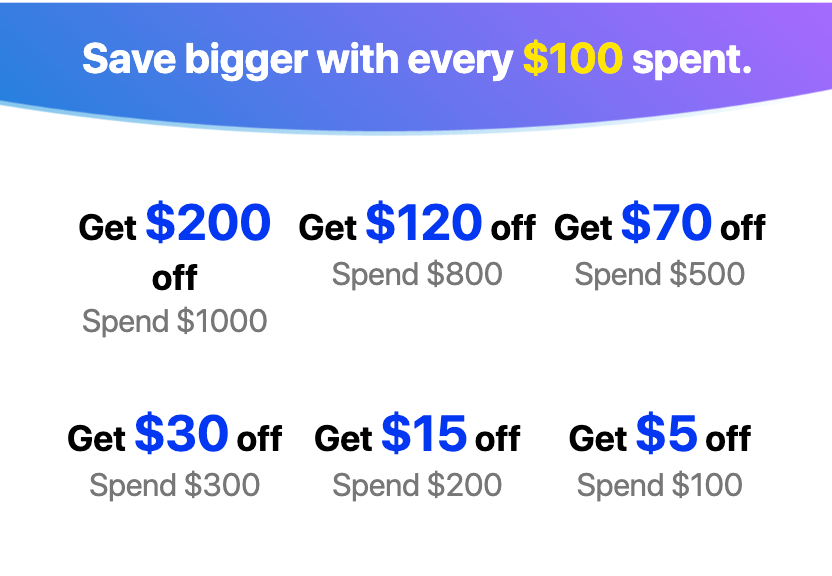


Share:
Monitor Mount Weight Capacity: Everything You Need to Know
How Adjustable Standing Desks Can Help Combat Sedentary Lifestyle Risks